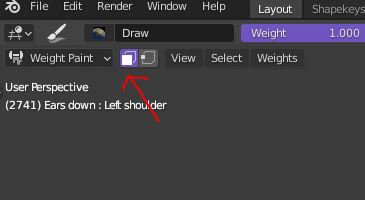Weight Painting
Table of contents
Shortcuts
| Shortcut | Info |
|---|---|
| Q | for quick favourites (see below) |
| Ctrl+Left Click | to select bones in Weight Paint mode |
| numpad . | to focus on selected |
Quick favourites
Weight painting in Blender is commonly known as being a complete pain in the butt, so I setup a way to make it slightly bearable, using Paint Masking and Quick Favourites. Once you have the muscle memory down, weight painting goes so much faster with this setup.
- In Edit mode, right click
Weight Paintand add to quick favourites. - In Weight Paint mode, do the same to add
Edit mode. - Also, right click the brush and blur tools and add them to the quick favourites.
- Finally, right click
Paint Mask(top left next to Weight Paint) and add it to quick favourites. - Now when you’re weight painting, you can quickly go to Edit Mode, select the vertices you want to mask, swap back to Weight Paint and mask them. You can then weight paint only on those vertices!
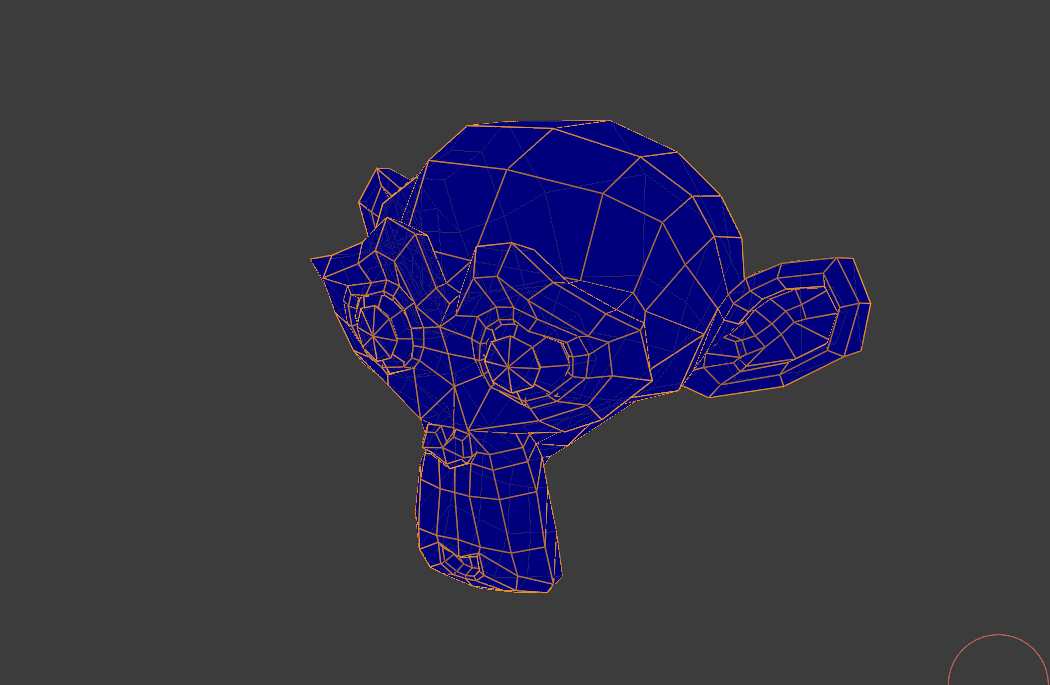
You can also select faces with Paint Mask on directly in Weight Paint mode but in my opinion it is more complicated and easier to make mistakes.