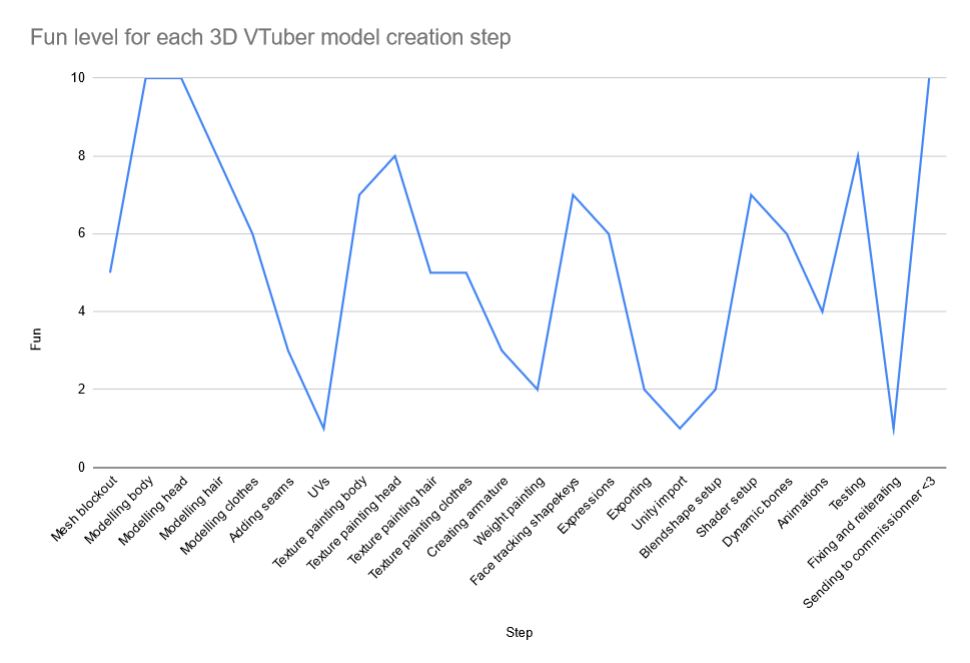Getting started
Welcome to my homepage! This website contains information I’ve gathered on making 3D VTuber models, from the add-ons I use to shortcuts I frequently rely on. Hopefully you will learn something!
These are not meant to be “strict rules”. I am merely exposing how I work and which tools I use so other people may learn. If you have alternate/better ways of doing things, corrections, or anything to add, don’t hesitate to contact me!
This is also not meant to be an entire step-by-step guide to making a 3D VTuber. The only way to learn how to 3D model is to 3D model, so I won’t be going over the basics of modelling here.
The sidebar will help you navigate my “permanent” Workflow pages: these are condensed compilations and lists of information, shortcuts, tips and tricks.
You will also find a blog-like page containing posts: these are more tutorial-oriented, and will guide you through certain sections of my workflow that I’ve optimised, things I’ve learnt or just tidbits of information I like to keep organised. You can find the list of these posts in the Tutorials page (see button below). They are also visible in the Archive, sorted by tags, and will be added over time.
If you’re anything like me, you see these awesome tutorials online and you take parts of them and integrate them into your workflow. Then, when you try to do it again one month later, you end up rewatching parts of various tutorials to try to patch back together what you did the first time. I ended up writing notes and getting lost in my pages of instructions for things I repeat, but not often enough to learn by heart. I also like having written notes so I can easily flip through to the part I’ve forgotten without having to find the video and rewatch it all. So here I’ve compiled it all, for me and for everyone else!
I also really hate wasting time and energy on steps that can be automated or that are just tedious for software reasons (looking at you Unity). You can see below a fun level graph for each step of the workflow before I improved it. I made this for fun but it also highlights points that can be focused on, usually by using add-ons or applying new knowledge! It also explains why I have so many UV add-ons :D